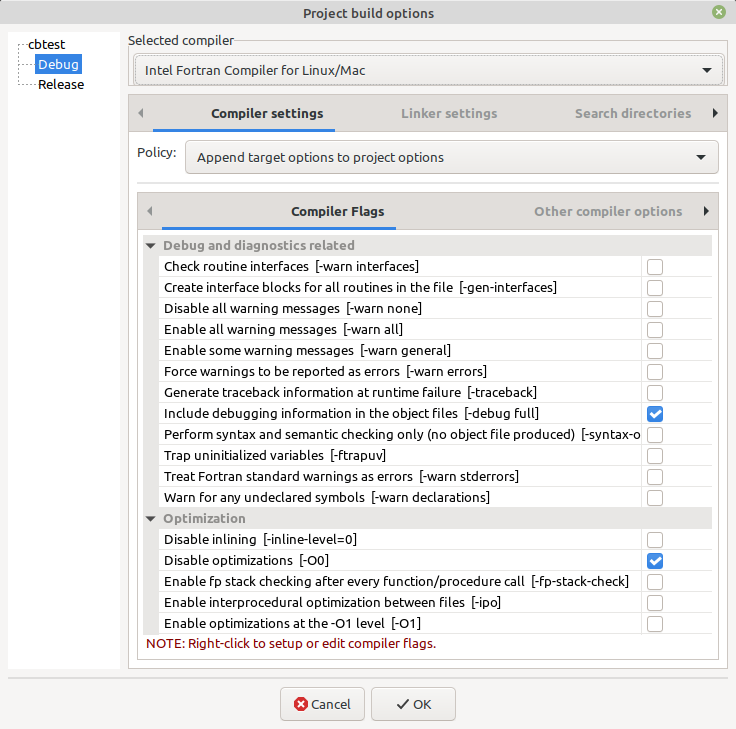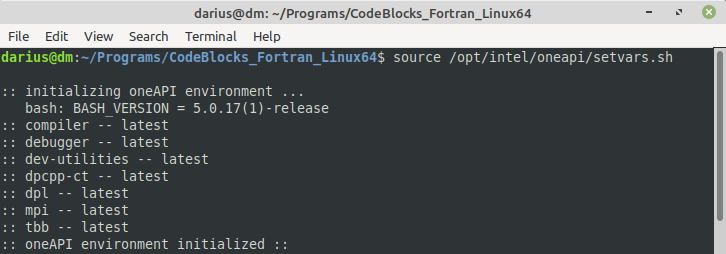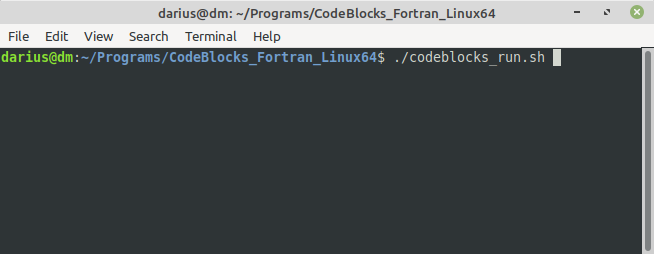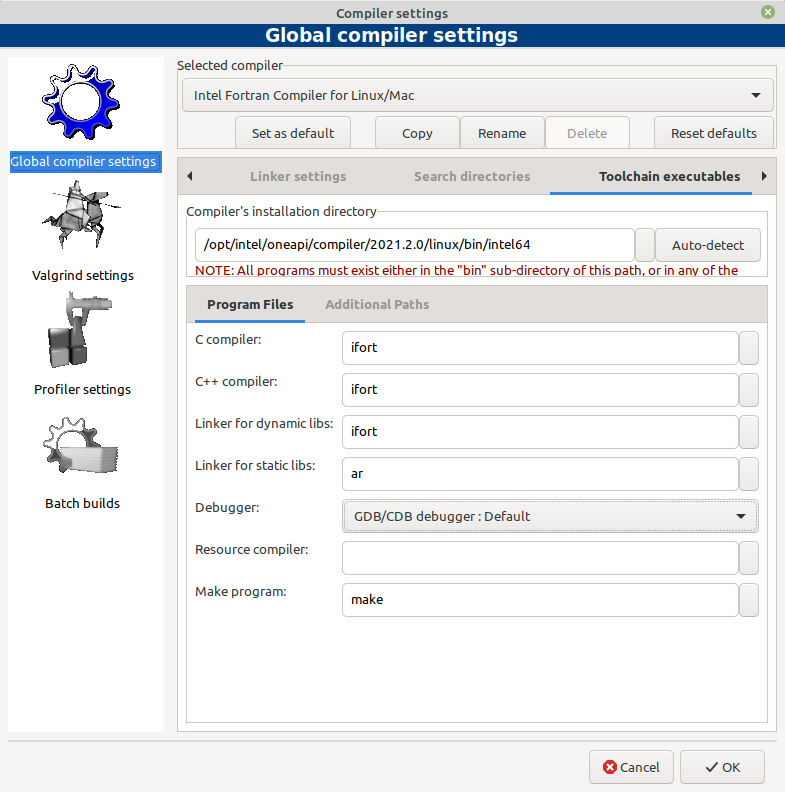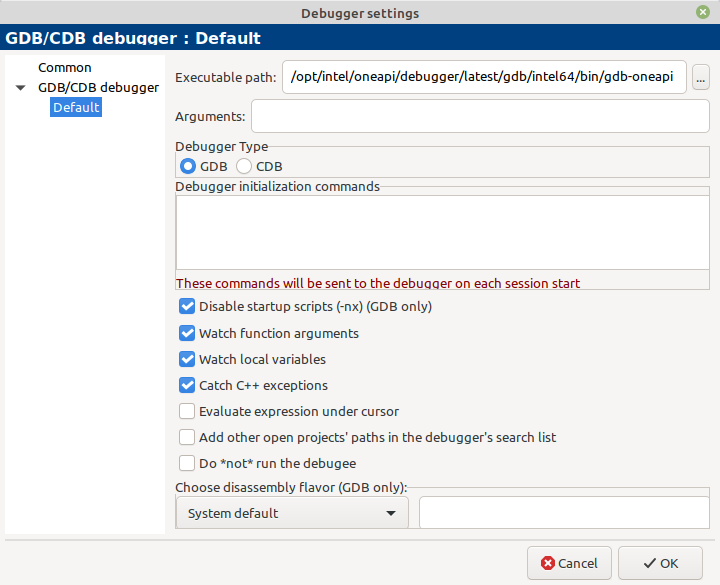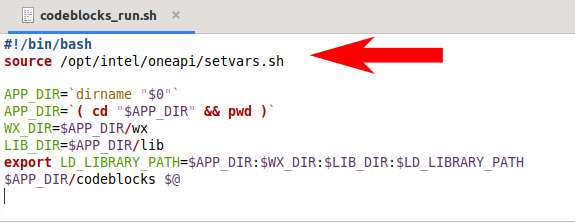Setup of Intel's Fortran compiler on Linux
This short step-by-step tutorial should help you setup Code::Blocks IDE for use Intel's Fortran compiler on Linux. The Intel's oneAPI 2021 is used here. The setup process can be a bit different for other versions. It is not about how to install Intel's oneAPI on your PC. Search for Intel instructions about it.
-
To start Code::Blocks, open a terminal in the folder with Code::Blocks. According to the Intel’s documentation, the environment variables should be set using provided script file "setvars.sh”:
source /opt/intel/oneapi/setvars.sh
-
If you want to debug your code, compile your project with “ifort” compiler with option “-debug full”.